The Best Social Media Tools to Save Time & Boost Growth
Table of Contents
In the current digital-first environment, social media is no longer a “nice-to-have”. Instead, it acts as the engine behind visibility, customer engagement, and growth. Whether you’re a solopreneur, a digital marketer, or a bona fide brand, managing social media can feel like you’re running a marathon on a treadmill – posting, tracking, analyzing, optimizing, and repeat. As per Forbes, The most-used aspect of this digital life has become social media. Thankfully, there are plenty of powerful social media tools that will help you save time, streamline workflows, and speed your growth.
In this guide, we dive into the most effective social media tools of 2025 that will save you hours of your precious time and help you grow your reach, engagement, and revenue.
Why Social Media Tools Are Essential for Growth
Social media tools are not just cool dashboard tools but supporter of productivity and foster of growth. They manage your repetitive, time-consuming tasks such as scheduling, curating content, and even reporting so that you can direct your brain to focus on creativity and strategy.
Below are a few reasons social media tools are a must-have:
- Time Saver: You can automate posting and generating reports and clear your calendar.
- Consistency: By using a tool, you will never “ghost” your audience because there will always be something scheduled to post in a cadence that suits your voice.
- Analytics: You have access to real-time information about how your content is performing and you can double down on what is working.
- Collaboration: You can work together with your team and manage a campaign without all of the emails going back and forth.
- Scalability: As your brand grows, the tools will help keep everything manageable and smooth—without all the crazy.
In short, social media tools serve as another team member without the onboarding paperwork.
Best Social Media Scheduling Tools
Consistency is the key to succeeding with social media. With scheduling tools, you can plan ahead, create content in batches, and make sure you don’t miss opportunity posting windows.
1. Buffer
Buffer is still a favorite for hosting a clean design, and simple scheduling. You can create a content calendar, set posting times for different platforms, and even manage hashtags! It is a good choice for small businesses or solopreneurs looking for simplicity.
Key Features:
- Queue-based posting system.
- Built-in analytics.
- Options for team collaboration.
2. Hootsuite
Hootsuite is the original scheduler for social media. With its extensive functionality, it’s made for large organizations managing several social media accounts.
Hootsuite’s Key Features:
- Scheduling from different platforms (Facebook, Instagram, Twitter, LinkedIn, TikTok)
- Social listening to check brand mentions
- Analytics dashboard that covers everything
3.Later
Late is very attractive to Instagram marketers because of its visual drag-and-drop calendar. It allows you to schedule posts, stories, and even Reels.
Notable features:
- Plotting tool overview
- Hashtag suggestions
- Linkin.bio feature for Instagram shopping
Not only do these scheduling tools save time, but they also assist you in scheduling around the “prime time” when your audience is most engaged with you.
Social Media Analytics Tools
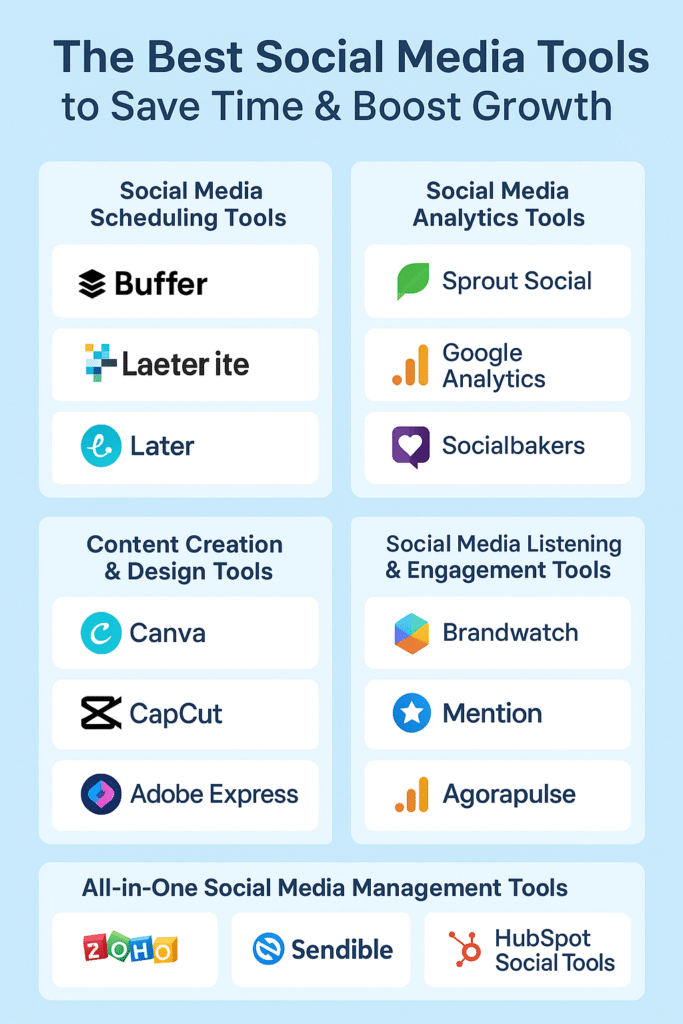
Posting is only part of the equation. It is important to understand whether your efforts have been effective. Analytics serves as a means to gauge reach, engagement, and ROI.
4. Sprout Social
Sprout Social is an elite tool for managing all aspects of social media from scheduling to listening to analytics. Its reporting features are suited for an agency with many clients.
Key Features:
- Deep audience insights
- Competitor benchmarking
- Social listening for trending topics
5. Google Analytics (with UTM Tracking)
Google Analytics is an important tool, although not purely for social media. With UTM parameters, you can see how much traffic and conversions come from social campaigns.
Notable Features:
- Attribution across channels
- Conversions tracking
- Integration with ad campaigns
6. Socialbakers (Now Emplifi)
Emplifi offers insights based on AI analysis to help you discover what types of content connect with your audience. There are predictive insights to help you understand how to post to achieve the best outcomes.
Key Features include:
- AI-driven recommendations
- Influencer tracking
- Sentiment analysis
The analytics tools serve as your guide to help you navigate your social ship.
Content Creation & Design Tools
If your content is boring, then no scheduling tools, or analytics can save you. Content creation tools make graphic design, video editing, and re-purposing and organizing content much easier.
7. Canva
Canva has changed the game for Do-It-Yourself design. Whether you need an Instagram story or LinkedIn banner, Canva has got you covered, and they offer templates for the non-designer.
Key Features:
- Drag-and-drop editor
- Brand kits for consistency
- Huge template library
8. CapCut
Video is king in 2025 and CapCut makes video editing so easy. It is especially popular for TikTok and creators of Instagram Reels.
Key Features:
- Popular effects and transitions
- Text-to-speech and captions
- Templates created for social media
9. Adobe Express
Adobe Express (formerly Spark) is a stripped back version of Adobe’s creative suite that makes it easy to build professional-quality graphics.
Key Features:
- Top-quality templates
- Adobe Stock library built in
- Video and web page creation
These tools make it handy for non-designers to make scroll-stopping visuals.
Social Media Listening & Engagement Tools
Growth doesn’t only mean speaking—it’s about listening. Social listening tools track conversations, keep an eye on mentions, and allow you to step into the community sincerely.
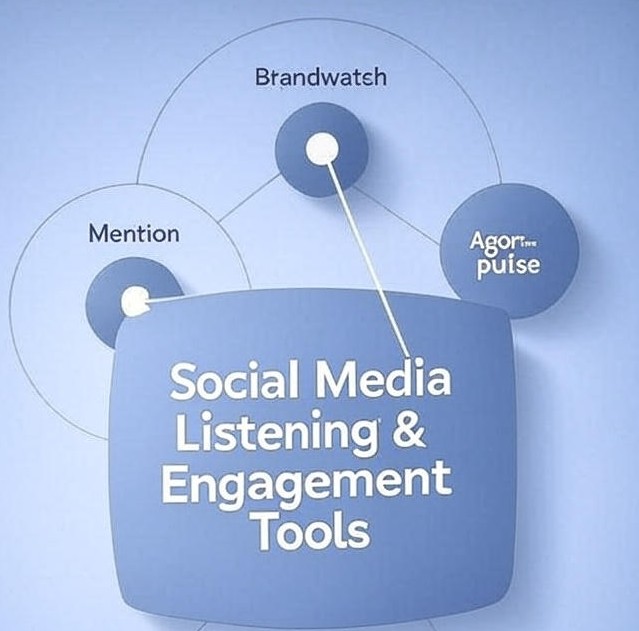
10.Brandwatch
Brandwatch dives into consumer conversations across social media platforms, blogs, and forums.
Key Features:
- Sophisticated sentiment analysis
- Competitor monitoring
- Personalized dashboards
11. Mention
Mention helps companies keep track of different mentions of their brand instantly, so you’ll never miss another compliment or complaint as long as you set it up.
Key Features:
- Instant notification
- Influencer identification
- Social listening in 40+ languages
12. Agoraplus
Agorapulse combines scheduling, engagement, and listening into one tool. Its inbox zero approach ensures that no customer message slips through the cracks.
Key Features:
- Single social inbox
- Smart reporting
- Collaborative workflows
Listening tools turn social into a dialog, instead of just a continuum of broadcasting.
All-in-One Social Media Management Tools
For marketers that prefer everything together, all-in-one tools provide scheduling, analytics, engagement, and much more.
13. Zoho Social
This tool is part of the Zoho suite (which is budget conscious) and connects seamlessly to other Zoho apps.
Notable Features:
- Smart scheduling
- Brand health tracking
- Team collaboration features
14. Sendible
With features aimed at agencies working with a number of clients, Sendible provides branded dashboards and automation features that make life easier.
Notable features:
- Client-friendly reporting
- Content suggestions
- CRM integrations
15. HubSpot Social Tools
HubSpot is more than just a CRM; it has a large social media management suite built into the marketing pipeline.
Notable features:
- Track social interactions within your CRM
- Scheduled automated publishing
- ROIs linked back to sales
These tools will help ensure that as your social media presence grows, you won’t be switching between five different dashboards.
How to Choose the Right Social Media Tool
There are many tools available, so the “best” tools often vary depending on your intentions. Here’s how to narrow down your options:
- For Small Business: Buffer, Canva, Later
- For Business and Agency Accounts: Sprout Social, Sendible, Agorapulse
- For E-commerce: Later, Hubspot, Socialbakers
- For Creators: CapCut, Canva, Mentionair
Always consider new tool scalability, pricing, and how it fits with your existing workflow before deciding to go for it.
Final Thoughts
The social media tools of 2025 are designed to be smarter, more intuitive, and more capable than ever before. If you are committed to saving time or accelerating growth, we can confidently tell you there’s a tool for you. From scheduling content with Buffer, to measuring and analyzing data with Sprout Social, to creating video that goes viral with CapCut—each of these tools can be your secret weapon for growth.
Always remember: tools will never replace creativity and strategy, but do allow you to focus on what matters most: building real connections and sustainable growth.
For more such articles click here.
FAQs
In 2025, which all-in-one social media management tool is among the best?
Two outstanding comprehensive options for businesses and agencies are Sprout Social and HubSpot Social Tools.
Which free social media tool would you recommend for a novice?
Startups can use free versions of Buffer, Canva, and Google Analytics.
Do social media tools assist with ROI?
Indeed, tools provide value by offering robust reports and attribution tracking, giving credit to campaigns that provide revenue.
Is it worth investing in social media tools?
Yes, tools are worth a monthly fee because they provide value by saving time, giving better reports, and helping to scale growth.
Which tools work best for growing organically on Instagram?
Later, Canva, and CapCut are recommended for rapidly constructing and executing an Instagram strategy.
Can social media tools replace human creativity?
No. They enhance creativity but do not replace human storytelling and strategy.
How do social listening tools help?
They can track mentions, monitor brand sentiment, and help you respond to your audience in real time.
What’s the difference between Buffer and Hootsuite?
Buffer is simpler, and best for individuals. Hootsuite provides features for a larger team.
How important is video editing for social media?
It’s extremely important. The virtual environment is dominated by video and video editing tools like CapCut or Adobe Express make it easier to edit and create video.
Do I need multiple tools or just one all-in-one platform?
It depends on your needs. Beginners generally will start with one tool, while agencies often use multiple different specialized tools.



