Top 10 Free Keyword Research Tools for Beginners: Unlock SEO Success Without Spending a Dime
Table of Contents
SEO (search engine optimization) has always been the lifeblood of online visibility. When it comes down to it, even if your content is the best on the planet, without the right keywords in place, it’s like being on stage with no audience. Keyword research is the start of all great SEO strategies—and thankfully you don’t have to spend a fortune to get off the ground. There are many free keyword research tools available, specifically for newbies who want to move up search engine rankings, capture organic traffic, and build their online credibility.
In this article, we will share the Top 10 free keyword search tools for newbies, provide an outline of how each tool works, and insight into how to use the tools economnically in order to maximize your online reach, plus pro-tips along the way to ensure you’re not just playing the keyword game, but winning it.
Why Keyword Research Matters for Beginners
Before we get into the tools, we need to tackle the elephant in the digital corner of the room: why are keywords such a big deal?
Keywords are the digital bridges connecting your content to search intent. If someone searches Google for “best budget smartphones 2025,” Google sifts through all of its indexed content to serve up results that align with both the words and intent. If your blog post is titled correctly, uses some good keywords, and strategically optimized, you stand a much better chance of being presented on the search results page.
For beginners, good keyword research will:
- Help you recognize what your audience is searching for.
- Stop you from writing content no one cares about.
- Increase your chances of AdSense approval (and better ad revenue).
- Offers a chance to rank for less competitive, high-value terms.
Now that we have established the “why,” let’s get into the “how”- the free keyword research tools to am now going to list for you to get started on right now.
Google Keyword Planner
When it comes to keyword research, why not start with the king of search, itself? Google Keyword Planner is a free tool from Google Ads that is intended for advertisers but works just as well if you are a beginner learning SEO.
Key Features:
- Search volume data directly from Google.
- Discover new keyword ideas based on seed keywords.
- Competition level data (low, medium, high).
- Data meant for paid search but useful for organic SEO data.
How Can Beginners Use It?
Set up a free Google Ads account, access Keyword Planner, and put in words that relate to your niche. If your site is about fitness, for example, type in “home workouts.” You will receive a list of related terms, such as “HIIT workouts at home” or “best beginner workout plan.”
Pro Tip: Look for long-tail keywords – phrases that are 3–5 words and have a specific intent. They are much easier to rank for and bring in highly targeted traffic.
Ubersuggest by Neil Patel
Ubersuggest has quickly become one of the most popular free keyword research tools due to its ease and simplicity for beginners.
Key Features:
- Keyword suggestions with search volume, CPC, and SEO difficulty.
- Domain analysis to spy on competitor keywords.
- Top SEO pages for reports on what is working in your niche.
How Beginners Can Use it:
Enter a keyword or domain into Ubersuggest and then jump over to the keyword suggestions tab. If you’re topic is “vegan recipes,” you’ll get immediate suggested keywords like “easy vegan dinner recipes” or “vegan breakfast ideas”.
Pro Tip:
Use the Content Ideas section to locate good content that already performs well based on your keywords. This way you don’t unnecessary time brainstorming and also your content is already directly actionable.
AnswerThePublic
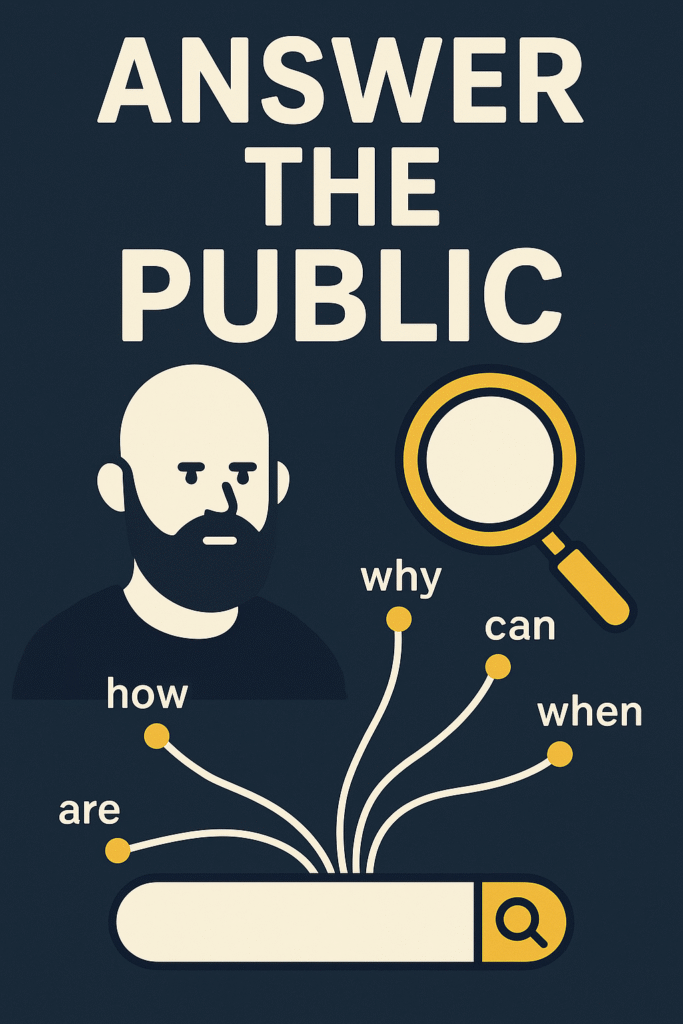
This tool is like getting inside the head of your audience. AnswerThePublic turns keyword data into visualization of questions, prepositions, and comparisons.
Key Features:
- Generates keyword ideas in the form of questions (“what,” “how,” “why”).
- Displays results in a easy-to-read diagram.
- Clearly shows search intent.
How Hashtags 101 Users Can Leverage It:
Simply type in the keyword like “digital marketing,” and you will see things like “what is a digital marketing strategy?” and “how does digital marketing work?” These are some great blog post ideas.
Pro Tip:
Aim to focus on question based keywords, as they are a better match for real user intent, and increase the odds of making it in Google’s “People Also Ask” boxes.
Google Trends
Google Trends is your forecaster if keyword research tools are your fishing nets-it shows what is trending and what is fading.
Top Features:
- Monitors keyword popularity over time.
- Compares multiple keywords side by side.
- Shows location based interest in search.
How beginners can use it:
Enter two competing phrases like “iPhone 15” vs “Samsung Galaxy S25” and see their relative popularity. This can help you identify content that has rising demand.
Pro Tip:
Look at “Related Queries” to identify breakout keywords, or keywords that are seeing sudden activity, that help you have a first mover advantage on your content creation.
Keyword Surfer (Chrome Extension)

If you’re tired of hopping back and forth between your browser and a tool, Keyword Surfer is easy. It’s built right in to Google search.
Key Features:
- Shows search volume next to Google results.
- Shows keyword ideas on the side bar.
- Shows content length and backlink estimates for the page position of the top ranking pages.
How Beginners Use It:
Install the extension, search a keyword in Google, and keyword data shows up instantly. It’s that easy.
Pro Tip:
Look at the content length that Surfer shows for you competitors, and simply try to match it (or improve it) when writing your own articles.
Soovle
Soovle is an under-rated, free tool that aggregates keyword suggestions from various platforms – Google, YouTube, Amazon, Bing, etc.
Highlights:
- Aggregates keyword suggestions from several search engines.
- You can customize search engines.
- It’s very, very fast and lightweight.
How beginners can use it:
If you have a cooking blog and you type “pasta”, you can see the most popular search variations across YouTube, Amazon, and Google in seconds. This will help you optimize for more than just Google searches.
Pro Tip:
If you are doing e-commerce, or an affiliate marketing affiliate, use Soovle to find keyword ideas related to products searched on Amazon.
KeywordTool.io
KeywordTool.io is a freemium tool and they provide a lot of free features.
Key Features:
- Provides keyword ideas from Google Autocomplete.
- Provides keyword ideas for YouTube, Bing, Amazon, and Instagram.
- Creates hundreds of long tail keyword suggestions.
How a Beginner Will Use It:
If you type in a keyword like “gaming laptop”, KeywordTool.io produced an exhaustive list of autocomplete suggestions like “gaming laptop under $1000” or “gaming laptop for students.”
Pro Tip:
Use the autocomplete suggestions, as these phrases are what actual users are typing—instead of a random keyword, this is a legitimate keyword for SEO purposes.
Serpstat (Free Plan)
Serpstat is a premium tool with useful keyword analysis features in the free version.
Key Features include:
- Keyword analysis, including volume and competition.
- Top competitors for specific keywords.
- Suggestions for related keywords to explore.
How to use it as a beginner:
Utilize the free plan to analyze your main keyword and explore related terms. It is a great place to learn about competitive landscapes.
Pro Tip:
Cross-reference related keyword data from Serpstat with Google Trends to check amount of search interest before you commit to content!
Moz Keyword Explorer (Free Version)
Moz Keyword Explorer is another paid tool that offers limited free searches each month that can be valuable.
Key Features:
- Keyword difficulty score
- SERP analysis to preview what the top pages look like
- Search volume estimates per month
Using It As A Beginner:
Use your free searches to target narrowly-defined niche keywords. For example, don’t just research “marketing” but “social media marketing for startups”.
Pro Tip:
Check out Moz’s “Organic CTR” metric – Keywords with a higher CTR are more likely to get traffic to your site even if you are ranked lower.
Ahrefs Free Keyword Generator
Although Ahrefs is sometimes seen as costly, it does provide a Free Keyword Generator ideal for novice users.
Key Features:
- Shows keyword ideas from Google, Bing, YouTube, and Amazon.
- Has a difficulty score and search volume.
- Perspective includes top 100 keyword ideas.
How beginners can use it:
Just enter in a search phrase and then it will give you up to 100 keyword ideas based on the search phrase. E.g. the search phrase “graphic design software” may include ideas like “best free graphic design software” or “graphic design software for beginners”.
Pro Tip:
Try to focus on those with lower difficulty scores to help mount initial traffic.
Final Thoughts: Which Tool Should Beginners Choose?
First of all, beginners are often overwhelmed with all of the free tools out there, and it’s natural to want to know which one is the best. However, here is the real answer. Don’t just pick one and go with it. It’s essential to think of these tools as ingredients. You will need the right blend to create a successful SEO strategy.
- If you want raw search volume stats, start with Google Keyword Planner.
- If you want a competitive picture, look at Ubersuggest or Moz.
- If you’re looking for content ideas, use AnswerThePublic.
- If you’re looking for trending topics, check out Google Trends.
Once you have a good combination of the tools above, you will will not only discover the keywords you need, but you will also form a picture of the search intent, the competition and the content about the topic you’re exploring.
Don’t forget, keyword research is not a one and done task. Search behavior changes, trends change, and competition changes. Make keyword research a habit and your wins in SEO will stack up over time.
For more such articles click here.
FAQs
What is a keyword research tool?
A keyword research tool helps you to find the search phrases and queries people type into Google and other search platforms. It lists data like search volume, search competition, and related queries so you can optimize content for SEO and rank higher in searches.
Are free keyword research tools effective for beginners?
Absolutely! Free keyword research tools give beginner level users a lot of data. Lots of paid tools give you in depth analytics but free tools like Google Keyword Planner plus Ubersuggest and AnswerThePublic give you so much to start building a content strategy that finds the most searched words.
What are long-tail keywords, and why should I focus on them?
Long-tail keywords are longer phrases that contain three or more words, such as “best budget laptops for students.” They have a lower search volume but are also generally competing against fewer other searches, which makes them a better choice for beginners to rank for and they are going to be more likely to send you targeted traffic.
Which free keyword research tool is best for blog writing?
AnswerThePublic is awesome for blog ideas because it shows real user questions. Ubersuggest is also a solid option, showing keyword suggestions, search volume and competitor analysis in one place.
Can I use free keyword tools for YouTube or social media?
Yes. Tools such as KeywordTool.io and Soovle glean keyword ideas from YouTube, Amazon, Instagram, and so on, so they are valuable beyond just Google SEO.
How often should I do keyword research?
Keyword research is not a one-time task. Since search trends shift regularly, it makes sense to do a regular check every 1–3 months to stay in line with your audience interests.
Do I need paid keyword research tools as a beginner?
Not really. Free tools provide enough information to begin the process of creating and ranking content. As your site develops and you require more in-depth analytics, you can purchase premium tools like Ahrefs, SEMrush, or Moz.
Which keyword research tool is best for AdSense approval?
Google Keyword Planner is most credible since the data is from Google. I would use Google Keyword Planner with Ubersuggest to find keywords that have solid monetization opportunity for better AdSense performance.
How many keywords should I target in one blog post?
You should consider concentrating on 1 main keyword and 2 to 4 secondary (related) keywords in your blog post. Focusing on your chosen main keyword keeps your content targeted while still allowing for related search queries which can add more traffic.
Can free keyword research tools show keyword difficulty?
Some can! Ubersuggest, Ahrefs Free Keyword Generator, and Moz Keyword Explorer provide a score for keyword difficulty. Other tools, such as Google Trends or AnswerThePublic, will not show difficulty but are good for determining search intent or trending topics.



