How to Do Technical SEO (Even if You’re Not a Developer)
Table of Contents
When you hear “SEO,” you probably think of keywords, content strategies, and backlinks—the shiny, surface-level stuff. Below the glitter is the machine that makes your website hum—technical SEO. It doesn’t glitter, but it’s the foundation of every successful site.
The good news is you don’t need to be a coding wizard or Silicon Valley engineer to know and do technical SEO. With the right tools and attitude, you can tackle technical SEO, even if the only thing you’ve done with code before is copy and paste an embed from YouTube.
In this post, we will present the foundations of technical SEO in a way that is simple, practical, and concrete. By the end, you will know exactly how to seal up the foundation of your site so that your content can shine at the top of Google.
What Is Technical SEO and Why Does It Matter?
To put it simply, technical SEO refers to how you enable search engines to understand your website. It consists of everything that occurs in the background to ensure your web pages are crawlable, indexable, secure, and fast.
Technical SEO doesn’t matter much, if at all, without content and backlinks. Consider trying to sell books from a store with locked doors, incorrectly labeled shelves, and flickering lights every five seconds. That’s what not focusing on technical SEO gets you!
Why is Technical SEO Important?
As per simplilearn, Technical SEO holds immense importance because it directly impacts how your website performs in Google’s search results. If search engines can’t easily access and understand your web pages, no matter how valuable your content is, those pages won’t appear or rank in search results. This means you miss out on potential visitors and revenue for your business.
- Simply put, search engines are robots and do not “know” what is on your site, they require signals.
- User experience affects rankings. Google prefers people to enjoy their browsing experience, not experience broken links and slow loading time.
- Technical SEO can be your competitive advantage. Many businesses create content but do not touch the technical foundation, and this gives you an opportunity to outrank them.
Real-World example:
I had a very popular e-commerce brand that ranked for almost nothing and had thousands of products. After a long investigation, we discovered their robots.txt file was denying Google from crawling product pages. Once we fixed the error, traffic increased immediately. This is the power of technical SEO.
Step 1: Make Sure Your Site is Crawlable and Indexable
If Google cannot crawl or index your site, then nothing matters. Crawlability is the search engine’s ability to navigate your website while indexability is about storing your pages in Google’s database so they can be displayed in search results.
How to verify your website is crawlable (without touching code):
- Check robots.txt: Navigate to yourdomain.com/robots.txt and check if you see “Disallow: /”. If so, you are essentially blocking the bots. Unless you’re hiding a secret lair, this won’t be desirable.
- Run a site search: In Google, type in the search bar: site:yourdomain.com. If you see no result, you’re not indexed.
- Submit an XML sitemap: Consider using a tool like Yoast SEO, RankMath, or Screaming Frog, which creates the sitemap automatically for you. Just submit it in Google Search Console (GSC) under Sitemaps.
- Check GSC Coverage Report: This will show which pages are indexed and will show you issues like “Discovered – currently not indexed”.
Pro Tip: Always keep your proper sitemap current and cleaned up. Do not include junk pages, that is, tag pages or test pages, etc.
Step 2: Optimize Your Site Speed and Performance
Speed is vital on the web. According to Google, over half of all individuals will leave a webpage if it takes more than 3 seconds to load. That’s harsh.
What you can do (no coding involved):
- Choose Lightweight themes: Astra, GeneratePress, and Kadence are all very lightweight performers if you are using WordPress.
- Image compression: If you’re uploading gigantic 5MB images, it’s going to cripple your site. Scheduling an acceptable quality in a much slimmer package using services like TinyPNG, ShortPixel, or Imagify is a great way to retain quality while also keeping size manageable.
- Lazy loading: This means images will only load when the user scrolls to that portion of the page. This is a default feature on WordPress.
- Caching plugins: Plugins like WP Rocket, W3 Total Cache, and LiteSpeed Cache will temporarily store a cached version of that page, which means faster loading times upon returning to the page.
- CDN (Content Delivery Networks): This is similar to a cloud network, such as cloudflare or bunnyCDN. Instead of a person in India going to that page and having it load from a US server, they will load from the closest server to them with the CDN service.
Example: Pinterest sped up the load time of their mobile site by considering page load speeds. In doing that, their organic traffic grew 15%. That is how closely interconnected speed and SEO are.
Step 3: Ensure Mobile-Friendliness
More than 60% of internet traffic is coming from mobile devices, so your mobile site is the most important version of your site because Google has been using mobile-first indexing.
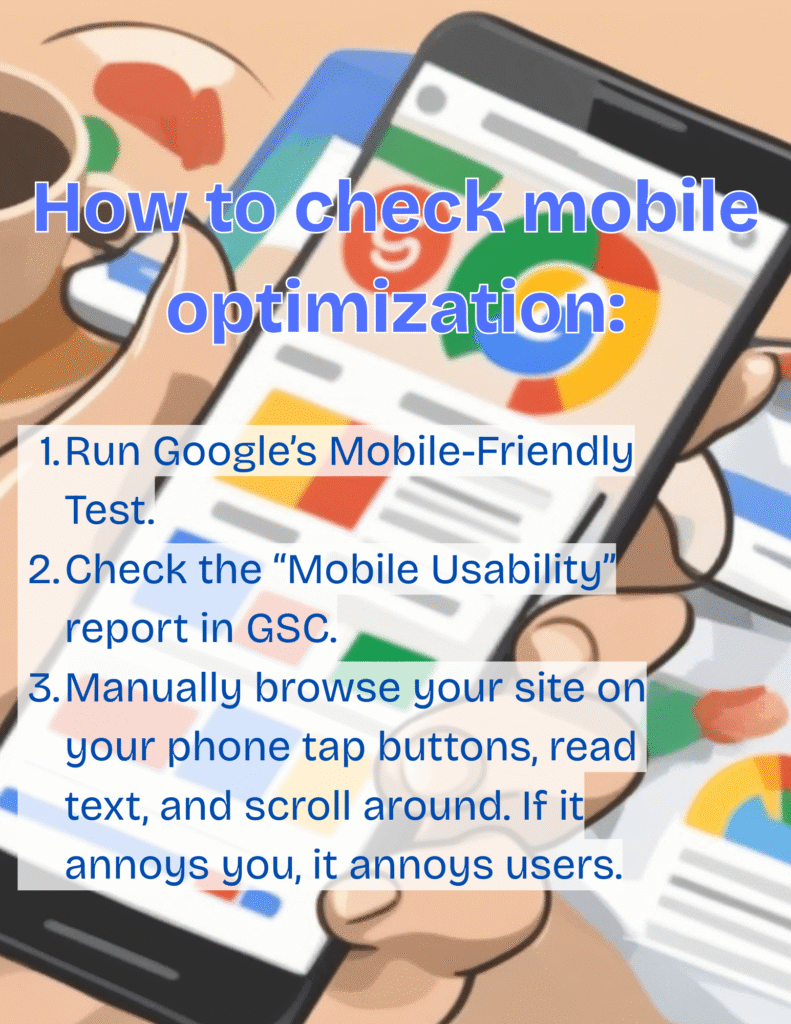
Ways to test mobile optimization:
- Utilize Google’s Mobile-Friendly Test.
- To see what mobile usability errors or improvements can be made, see the “Mobile Usability” report in GSC.
- The easiest way is to simply load your site in a mobile web browser! Tap buttons, read text, scroll around, etc. If the experience annoyed you while using it, it will annoy your users
Some examples of improvements that can be made:
- Use responsive themes to adapt to your users.
- Add a font size of at least 16px so users can read it without squinting.
- Leave enough breathing room between buttons and links to each trigger; nothing is more frustrating than accidentally clicking on the wrong link because your fingers are too fat.
- Minimize the use of pop-ups with mobile users. Google penalizes sites and page experience with intrusive interstitials.
Bonus tip: Test your site on multiple devices (iPhone, Android, etc. also try testing on tablets). Not all mobile and tablet screens render webpages the same.
Step 4: Secure Your Site with HTTPS
Google added HTTPS to its list of ranking factors in 2014 and now making your site secure with HTTPS is not optional at all. Browsers now even give users a red “Not Secure” warning label on HTTP sites. That’s the same as your adversary hanging up a sign on your digital front door that reads, “Danger: Do Not Enter.”
What can you do to get started without knowing code? Below are some moves you can make:
- Get verified and free SSL certificates. Most hosting providers like Bluehost, Hostinger, and SiteGround, provide them for free to their clients.
- Force HTTPS. If you are on WordPress, the “Really Simple SSL” plugin will do the redirects for you.
- Make sure to update your sitemap and internal links with the HTTPS versions.
Why, you may be asking? Not only does HTTPS protect a users’ data, but it also establishes a credibility factor. Would you enter your credit card number for a merchant that was flagged as “Not Secure” by their browser? Your customers would not either.
Step 5: Improve Site Architecture and Internal Linking
Consider this concept of site architecture like a system that operates in a library. If the books/pages are not organized, the readers/users and bots will become disoriented.
To build a structure of your site that is friendlier for users and bots:
- Have important pages within three clicks of the homepage.
- Use categories and subcategories correctly (i.e. Blog > SEO > Technical SEO).
- Include breadcrumbs so users will always know their location.
- Provide internal links to connect pages that relate to each other. For example, if I blog about “On-Page SEO,” I should provide an internal link to “Technical SEO” and “Keyword Research.”
Advantages:
- Google will know which pages are most important.
- Internal links help link juice (authority [trust]) to be passed around your site.
- Users explore your site longer.
In the real world, Wikipedia essentially dominates search engine rankings largely due to having an effective internal linking structure. Every article page links to dozens of articles that relate thematically backward and forward to other articles, which creates a functionally interconnected web, for example, across Wikipedia, you could spend a long time looking at articles that lead you to other articles.
Step 6: Eliminate Duplicate Content and Fix Broken Links
When there is duplicate content on the web, it confuses Google as to which page to rank in search engines. When there are broken links on your site, it leaves users with a dead end. Both upset your site’s credibility.
To fix duplicate and broken links:
- Use a crawling tool (such as Screaming Frog SEO Spider) to crawl your site and report on all duplicate or broken links.
- When you move or delete a page, remember to set up a 301 redirect. For WordPress users, the plugin “Redirection” can help.
- For thin, duplicate pages, consolidate them to jus one page that is stronger than before.
- For duplicates across domains, like targets that are www and non-www, you can simply set your preferred domain in GSC.
Case study: HubSpot reduced duplicate content across their massive network of blogs and saw a 50% increase in organic sessions in the first year.
Step 7: Optimize Structured Data (Schema Markup)
Schema markup serves as a cheat sheet for Google about the content on your page. It conveys what kind of page it is, whether it is an article, recipe, product, or review to search engines.
Why should you care? Because a schema can gain your rich results such as star ratings, FAQs, or event details, to provide visual prominence to its respective search result.
How to add schema to your page without having to code:
- Use various methods to implement schema, such as plugins such as Schema Pro, RankMath or Yoast.
- You can utilize Google’s Structured Data Markup Helper to visually tag your content.
- Test the data using Google’s Rich Results Test.
Example: If you have a food blog, a recipe schema will allow the food item to show in the recipe carousel on Google complete with the image, star rating, and cook time. That is the holy grail of SEO.
Step 8: Monitor and Maintain Technical SEO Health
SEO is not something you just do once, it’s an ongoing activity. Search engines will change, user behavior will change, and things will break over time.
Ways to monitor:
- Google Search Console: Review coverage errors, crawling metrics, and security issues.
- Ahrefs, SEMrush, or Ubersuggest: Run monthly audits on your website.
- Analytics: Watch for bounce rates, average time in session, and conversions.
Pro tip: Create a calendar reminder to audit your SEO strategies quarterly. This way, small problems don’t grow into issues.

Common Technical SEO Mistakes to Avoid
- Block your website in robots.txt by mistake.
- Enable HTTPS, but neglect to redirect your non-HTTPS pages.
- Upload huge images, and they aren’t compressed.
- Leave disconnected orphan pages.
- Do not pay attention to crawl errors that Google Search Console indicates.
Businesses lose traffic due to these basic mistakes. Simply do not make these mistakes, and you are ahead of the game.
Wrapping It Up
Technical SEO might seem scary, but it is simply having the correct tools and being consistent with your efforts. Coding is not necessary, only awareness is.
Between all of the points covered above, including crawlability, site speed, mobile friendliness, SSL encryption, site structure, duplicate content cleanup, schemas, and consistency of maintaining all of these aspects, you are creating an environment for your information that is user-friendly and search-engine friendly.
Once you have that technical backbone, every action you take to improve rankings through content, keyword optimization, and backlinks will be much more valuable. This is not unlike building a skyscraper first building the proper foundation (i.e. concrete).
If you put into practice these technical SEO steps today, you will not only improve rankings, but will also future-proof your website against algorithm updates.
For more such articles click here.
FAQs
Do I need coding ability for technical SEO?
No! Using tools, plugins, and host features will cover most technical SEO processes. You should leverage developers for complex issues, but you can manage the technical SEO basics.
How often should I perform quality checks on my site’s technical SEO?
You should generally perform a detailed audit every three months, but keep an eye on the Search Console for alerts or other issues every week.
How important is site speed for SEO?
Yes! If a page loads slowly, it is frustrating for users, and will likely result in users bouncing, and perhaps even signal to Google that your site has a low quality. Speed is an important ranking factor to Google, but speed can also influence conversions.
What’s the difference between on-page SEO and technical SEO?
On-page SEO is primarily focused on the content (keywords, headings, optimization), whereas technical SEO is mainly focused on the infrastructure (i.e., the speed, crawlable, mobile-friendliness, etc.). They work hand-in-hand together.
Do I need schema markup for every page?
Not always! On any particular page you’ll want to prioritize schema; focus on it’s most useful on important content – articles, products, events, frequently asked questions. That is where schema would be the most powerful.
What tools can beginners use to start with technical SEO?
Google Search Console, PageSpeed Insight, and basic plugins, such as, Yoast or RankMath, can all work great as a starting point. At an entry-level, these tools provide an easy dashboard that outlines the basis of technical SEO without complicating the user experience.
How can I determine if my site has crawl errors?
To determine if there are crawl errors on your site, you can look at the “Coverage” and “Crawl Stats” reports in Google Search Console. Other tools, such as Screaming Frog or Ahrefs, will show you crawl errors as well, and they will do so very quickly.
Do slow websites rank on Google?
It’s possible, but if you’re in a more competitive niche, it will be tough. Speed is one of the Core Web Vitals metrics, which directly affects rankings. Additionally, faster sites will help keep users on for a longer amount of time.
Is technical SEO a one-time job or ongoing?
It’s ongoing. Websites change, links break, and Google changes its algorithms regularly. If you don’t audit your website regularly, you could lose optimization opportunities and let errors go unnoticed.
What’s the quickest technical SEO fix I can do today?
Do image compression and caching configuration. These two fixes alone should significantly improve speed and user experience, which has a direct impact on SEO.



