Table of Contents
On-Page SEO Checklist: Everything You Need to Rank Higher
Search Engine Optimization (SEO) is what helps to ensure your site gets organic traffic. Although off-page SEO practices such as backlinks and domain authority are often mentioned, the real gold for ranking…If you want someone to visit your site then you need an on-page SEO checklist that is iron clad. In this guide, I will give you everything you need to rank higher, improve the user experience, and keep Google Crawlers happy and moving forward.
Why On-Page SEO Matters
Consider on-page SEO to be similar to building a house. If a home has a weak foundation, it doesn’t matter what type of exquisite design adorns the top, it will collapse. Search engines rely on on-page signals like keywords, structure of content, meta tags, and page experience to understand:
- What the content is about
- The suitability of the content to a user’s search
- The credibility and usefulness of the content when compared to the website of other competitors
According to EMERITUS, On-page SEO is important because it provides Google with information about your website and explains how you add value to your site’s visitors and consumers. It assists in optimizing your website for the eyes of humans as well as of the bots used by search engines.
Ignoring these basic gives the appearance that you want Google to disregard your website.
Keyword Research and Placement
Keywords continue to serve as the foundation of SEO; however, it is no longer relevant to simply place keywords everywhere. Google has learned to understand search intent (what the end-user really wants). This means that you will need to be more strategic.
Your keyword optimization checklist:
- Select a primary keyword for each page.
- Select secondary keywords and long-tail variations of that keyword to support it.
- Put your primary keyword in the following locations:
- Title tag
- Meta description
- The first 100 words of content
- The URL slug
- At least one subheading (either H2 or H3)
- Use related terms in a natural manner throughout the article.
For example, if your primary keyword is “On-Page SEO Checklist”, you don’t need to keep repeating this keyword like a broken record. You can use related terms such as “SEO best practices”, “optimizing meta tags”, or “improving visibility in search”.
Pro-tip: Use free tools like Google Keyword Planner, Ubersuggest, or paid tools like SEMrush to find opportunities.
Title Tags, Meta Descriptions, and URLs
These are the initial items users and search engines see.
Title Tags:
- Try to stay under 60 characters so that it is not truncated in search results.
- Make sure you have your primary keyword in the title tag, preferably closer to the front.
- You should craft the title like a headline and make someone want to click.
Meta Descriptions:
- The length should be roughly 150–160 characters.
- Use words that imply action and describe the benefits.
- Make sure to include the keyword in the meta-description in a natural, conversational way.
- Example: “Find the best on-page SEO checklist to boost rankings, gain traffic, and increase your online revenue.”
URLs:
- Make sure they are short, clean, and contain keywords.
- Example: www.yoursite.com/on-page-seo-checklist
Content Quality and Structure
This is the point at which you will want to impress Google as well as humans. New, duplicate, or uninspired content does not count. Google favors informative content that is useful to users.
Requirements for content:
- Originality: No copy/paste. Google is too smart for that.
- Depth: Talk deeply about topics. For example, a guide with 2,500 words (like this) will rank higher than a 500-word superficial blog.
- Readability: Break text up into manageable paragraphs, use bullet points, and avoid too much jargon.
- Engagement: Use images, infographics, or video to keep users on the page long enough to engage with it.

How to structure your content:
- Use headings (H1, H2, H3) properly. Your header (H1) should have your main keyword, and should be the only header on the page.
- Use H2 and H3s to divide the article into scannable sections.
- Bold key points that you want to emphasize.
Google’s Helpful Content Update emphasizes writing for people, not for bots. Think of your content as a conversation between you and the reader.
Internal Linking and External Linking
Links serve as a map for users and search engines.
Internal links :
- Join related blog posts and pages together.
- Always use descriptive anchor text (not just “click here”).
- For example, “Beginner’s Guide to SEO: How to Rank Your Website in 2025”
External links :
- Connect to authoritative websites (e.g. research studies and official websites).
- Establish credibility and trust.
A website with good links keeps users engaged longer and enables search engines to index your website effectively.
Image Optimization
Images are important, but it won’t do you much good if they are not optimized. They could slow down your site and lower your rankings.
A quick checklist for image SEO:
- Use a compressed format (e.g., WebP or JPEG) to help load time.
- Use alt text that describes the image and includes keywords as appropriate.
- Use descriptive filenames instead of IMG1234.jpg (e.g., on-page-seo-checklist.jpg).
- Make sure it’s responsive design so images look good on all devices.
Mobile Friendliness and Page Speed
More than 60% of searches are done on mobile devices. If your site is not responsive, you are losing traffic.
Mobile Optimization:
- Use responsive design that automatically adjusts to different screen sizes.
- Go to the Google Mobile-Friendly Test tool to check your site.
Page Speed:
- Use tools such as Google PageSpeed Insights or GTmetrix in order to assess your speed for the user experience.
- Make sure to compress images, enable browser cache, and minify your code to improve speed.
- A slow website equals a higher bounce rate and lower rankings.
User Experience (UX) and Core Web Vitals
Google emphasizes user experience. That’s where Core Web Vitals fit in:
- Largest Contentful Paint (LCP): How fast your most important content loads.
- First Input Delay (FID): How fast does your site respond when users click.
- Cumulative Layout Shift (CLS): How stable your layout is while loading.
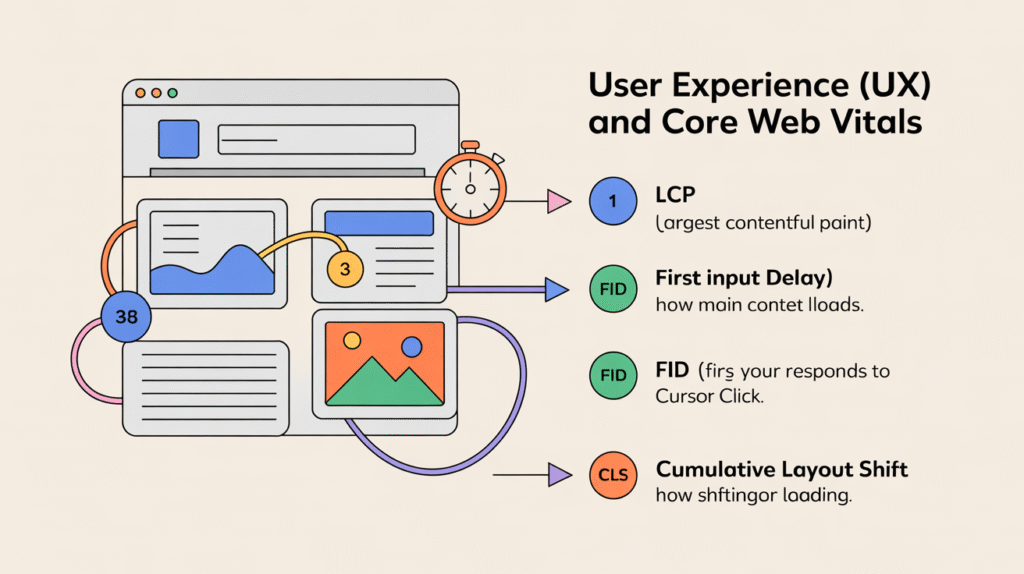
Focus on a clean design, navigation, and quick load time.
Schema Markup and Structured Data
Schema acts as a translator for Google to interpret your content in a better way, in addition to enabling rich snippets (star ratings, FAQs, etc) in search results.
Some examples of schema types are:
- Article
- Product
- FAQ
- Review
Schema can be added with a plugin (for instance, Rank Math or Yoast SEO) or manually, in JSON-LD.
Secure and Crawlable Website
If Google isn’t able to crawl your site, it cannot rank it.
- Use HTTPS with an SSL certificate.
- Submit your updated sitemap to Google Search Console.
- Fix broken links and redirect issues (404s).
- Optimize your robots.txt file to allow crawlers.
Regular Auditing and Content Updates
Instead of being a one-and-done process, SEO is a continuous effort. Algorithms change, competitors become better, and content has a shelf life.
Best practices for your website and blog:
- Audit your site every 3–6 months.
- Revise old posts with updated statistics, examples, and keywords.
- Find old posts that performed well, and optimize them.
- Track your posts’ performance in Google Analytics and Search Console.
A “living, breathing” website stays fresh and relevant—and it can also rank better.
Final Thoughts
On-page SEO can be thought of like taking care of your car. If you neglect working on it, eventually, it will break down. Get your keyword placement right, tag your meta tags, write good content, and optimize page speed and mobile compatibility. Start adding schema, internal links, and updates, and you’d not only be setting up your site for clicks—but also for growth and monetization in the long term.
SEO is not a magic trick, but it is a compounding game—each page you optimize builds some weight in terms of authority, credibility, and visibility. Treat this checklist like your routine physical for your site, and watch your rankings soar.
For more such articles click here.
FAQs
What is the meaning of on-page SEO?
On-page SEO is the practice of optimizing various elements on a webpage, including the content, title tags, meta-descriptions, URLs, images, and internal links, to enhance the “search engine and/or user friendliness” of the page.
Why is on-page SEO vital for ranking?
Because on-page SEO signals to search engines what your page is about and how relevant the page is to a user’s query. Without good on-page SEO, even the best content may never be found.
How long does it take to achieve results from on-page SEO?
Typically between 2–12 weeks, depending on the competition, domain authority, and how well you’ve executed the optimization. It’s faster than off-page SEO but still takes time.
How many keywords should I use on one page?
Typically between 2–12 weeks, depending on the competition, domain authority, and how well you’ve executed the optimization. It’s faster than off-page SEO but still takes time.
How many keywords should I use on one page?
Use one primary keyword and several secondary/related keywords. Don’t keyword stuff = bad for ranking.
Do meta descriptions have any effect on rankings?
Not directly. But they influence your click-through rates (CTR) which can be looked at as an indirect ranking signal. A compelling meta description should help with traffic.
Is mobile optimization part of on-page SEO?
Yes. Google utilizes mobile-first indexing, therefore, your mobile site experience carries more importance than your desktop site experience for rankings.
What are Core Web Vitals in on-page SEO?
Core Web Vitals are user experience elements that refer to load speed (largest contentful paint), interactivity (first input delay), and visual stability (cumulative layout shift). Each of these user experience elements is now part of Google’s ranking signals.
How do internal links help SEO?
Internal links allow users and search engines to discover related content on your site. They also distribute link equity (or ranking power) across your site and improve crawlability.
What’s the difference between on-page and off-page SEO?
On-page SEO helps to optimize the internal elements of your site, while off-page SEO deals with external signals that can help to rank your site and includes things like backlinks, brand mentions, and social signals. It is important to do both.
How often should I update my on-page SEO?
Every 3–6 months, audit and update your content. Visit and update important keywords, existing links, and data or statistics to ensure that your content is still fresh and relevant.



