How to Create a Content Calendar for Social Media
Table of Contents
Introduction
In the digital-first world we live in today, nothing is worse than managing social media without a plan. It is like heading off on a road trip without a map you could be moving, but you will likely never get to where you intended to be. This is where a content calendar comes in. A social media content calendar is not simply a calendar, but is an organized structure that can house ideas, improve consistency, save you time, and engage your audience.
According to sproutsocial, A social media calendar is a strategic, hyper-detailed plan of upcoming posts for all your social channels organized by publish date and time. Along with the publish date and time for posts, your social media calendar can also include links, tags, @-mentions, copy and media, such as images and video.
Regardless if you are just starting out as a solopreneur, are part of a marketing team, or are managing multiple clients, a content calendar will serve as your command center for social media. It will eliminate the stresses of having to make last-minute decisions regarding what to post, and create the confidence you need to ensure your social media is all aligned with your business goals.
In this article, we will go through exactly how to create a content calendar for social media in a step by step process. By the end of the article you will have a system in place that will help not only maximize your productivity, but ensure consistency to help grow your brand and your presence online.
Why You Need a Social Media Content Calendar
Prior to starting creation, let’s talk about why you need one in the first place.
1. Build Trust by Being Consistent
Social media algorithms thrive on consistency, and so do real people. When your audience knows when to expect content, they are more likely to engage and remain loyal.
2. Saving Time and Thinking in Advance
When you run into a corner trying to post last-minute, your creativity gets crushed. Having a content calendar allows you to create content in advance, giving your mind an alternative focus on connecting with your community.
3. Connecting Your Posts to a Campaign
Each post, tweet, story, pin, etc. should ladder up to a larger goal brand awareness, lead generation, customer retention, etc. Content marketing calendars allow you to tie daily work directly to the big picture.
4. Collaboration
If you’re part of a team, calendars act as a single source of truth, and everyone knows who’s doing what and when.
5. Easy to Measure Performance
With a calendar, you have a plan that makes it easy to measure performance. You can analyze what worked and what didn’t with all the pieces documented (just like in a campaign) to be able to improve your next campaign based on real results.
Again, a calendar isn’t just an organization tool; it can be a growth tool.
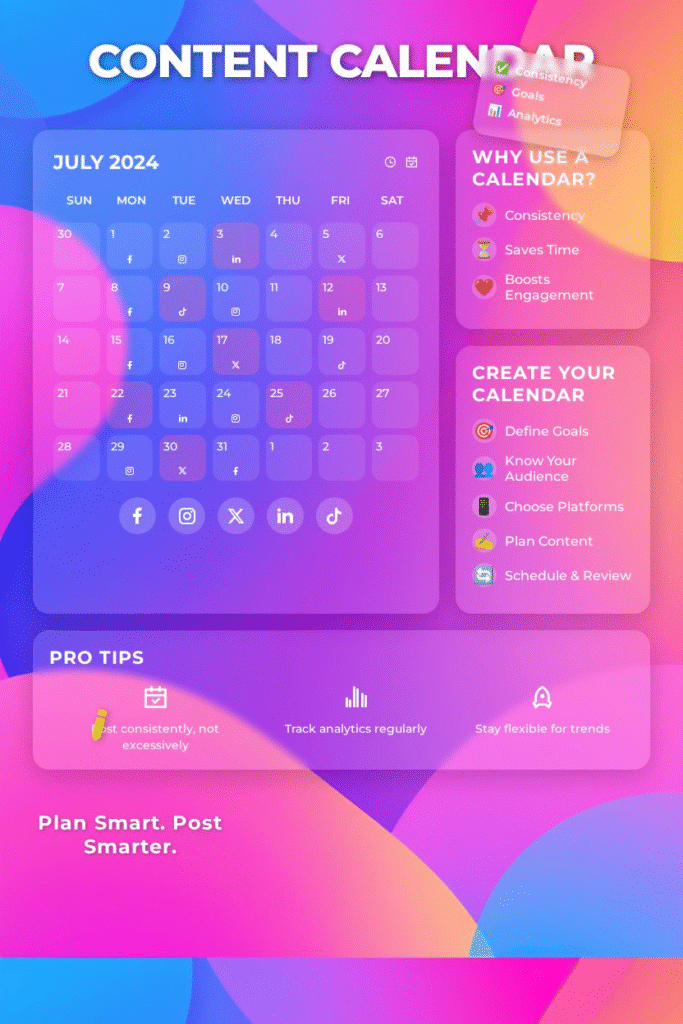
Step 1: Define Your Goals
A content calendar for the sake of having a calendar is just like bingeing Netflix you’re busy, but not productive. Ask yourself, “What do I want my social media to do for me?” Some common goals include:
- Brand Awareness: Reaching new people and helping them get to know you.
- Engagement: Building a community of people who like, comment, and share.
- Lead Generation: Turning people into potentially paying customers with a CTA and/or gated content.
- Sales: Converting potential paying customers directly from social posts.
- Support: Answering questions and providing solutions quickly via Twitter and/or Instagram.
Choose 1 to 2 primary goals. It’s very easy to overwhelm yourself with too many goals and confuse everything. After you establish the “why,” it’s easier to think about “what to share.”
Step 2: Know Your Audience
You can’t create a successful calendar unless you know who you are speaking to. Audience research ensures that your material resonates.
Create Audience Personas
A persona is a semi-fictional profile that describes the best customer. Include characteristics such as:
- Demographics (age, location, gender)
- Interests and hobbies
- Pain points/challenges
- Preferred social platforms
- Motivations when buying.
For your example, if your audience is young professionals, your posts may lean more to LinkedIn and Twitter. If your audience is Gen Z, it could be TikTok and Insta Reels that would permeate your calendar.
Use Analytics Tools
Most platforms have insights to let you see what your audience is interested in – when they are online, what they like, and how they engage. You can use tools like Meta Business Suite, Twitter Analytics, or third-party apps like Sprout Social to do the heavy lifting for you.
When you have audience clarity, you can ensure you don’t fill your calendar with “noise”, but content that resonates and has meaning.
Step 3: Choose Your Platforms Wisely
Not all platforms need your commitment. You should prioritize your schedule according to your audience’s time spent.
- Facebook: Great for community building and long-form posts.
- Instagram: Visual property first, perfect for lifestyle brands, reels and aesthetic storytelling.
- Twitter/X: Great for real-time posts, conversations, and thought leadership.
- LinkedIn: Better for B2B and professional networking.
- TikTok: Short form, creative, and engaging.
- Pinterest: Best for lifestyle, e-commerce, and evergreen content.
Start with 2–3 platforms. You’ll end up stretched too thin and burnt out which leads to lack of quality in your content.
Step 4: Brainstorm Content Ideas
Your calendar’s strength lies in the content you post to it. Change things up and use a mix of the below formats:
- Educational content: Tips + tutorials + how to guides.
- Inspirational: Quotes + customer success stories.
- Entertainment: Memes + behind the scenes + relatable content.
- Promotional: Product launches + sales + offers.
- User Generated Content (UGC): Reposting from fans or customers.
There are a few techniques you can use to help you brainstorm ideas:
- Content Pillars: 3 – 5 main themes that demonstrate your brand identity.
- Seasonal Themes: holidays, awareness days, industry-specific events.
- Trend Spotting: Jump onto trending hashtags or challenges.
Brainstorm broadly and then focus on those that mesh with your goals.
Step 5: Select the Right Tools
You may choose to work with pen and paper, but digital options are faster and scale more easily.
Popular Options
- Google Sheets/Excel: Free, customizable, and collaborative.
- Trello/Asana: Visual boards that are very good for teams.
- Notion: Flexible, aesthetic, and perfect for creators.
- Hootsuite or Buffer: Built-in scheduling and analytics.
- CoSchedule: An all-in-one marketing calendar and workflow manager.
Use whichever tool offers you the best price and comfort. Don’t complicate things sometimes a simple sheet is easier than the fanciest app.
Step 6: Decide Posting Frequency
How often should you post? It depends on your resources and audience.
- Facebook: 3-5 times per week
- Instagram: 4-7 feed posts per week + daily stories
- Twitter (X): 2-5 times daily
- LinkedIn: 2-4 times weekly
- TikTok: 3-7 times weekly
Remember consistency > volume. If you cannot post everyday, it is best to post consistently at a lower rate. High-quality content that engages your audience have much higher value than quantity of blurry photos or filler posts.
Step 7: Build Your Calendar Structure
Below are the key elements in a social media calendar:
- Date: The date of posting.
- Platform: The platform you will using to post.
- Content Type: Video, image, text, story, carousel.
- Caption/Copy: Draft of what you will say.
- Hashtags: Pre-selected, relevant to the content.
- CTA (Call-to-Action): The desired outcome for the audience.
- Owner: Who is creating/posting the content, or who will be responsible for that.
- Status: Draft, scheduled, published.
Example (simplified):
| Date | Platform | Content Type | Caption | Hashtags | CTA | Status |
|---|---|---|---|---|---|---|
| Oct 3, 2025 | Reel | “3 tips for small biz” | #Entrepreneur #Tips | Link in bio | Scheduled | |
| Oct 5, 2025 | Text + Image | “Poll: Coffee vs Tea?” | #SocialMedia #Fun | Engage with poll | Draft |
Step 8: Plan Ahead but Stay Flexible
Prepare your content at least a month in advance. This gives you time for thinking, creating, and approvals.
However, remember: social media is for real-time moments. There needs to be room for trends, breaking news, or ideas that pop into your head. Think of your calendar as a guide, not a jail cell.
Step 9: Review and Optimize
A content calendar is a living document. Every month, designate some time to reflect on performance. Ask yourself questions like:
- Which posts generated the most engagement?
- Which platform sent the most traffic?
- Was the content aligned with your goals?
- What could or should we do differently for next month?
Use A/B testing—test a few different post formats, lengths, or times. Over time all the guess work starts to get stripped away, and your calendar definitely becomes sharper as it is data driven.
Common Mistakes to Avoid
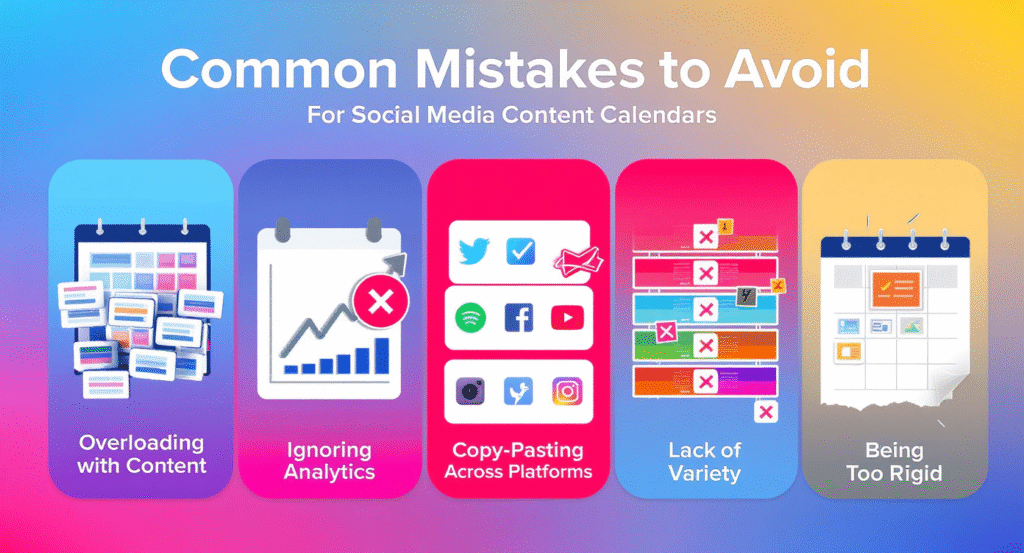
- Too Much Content: You can quickly burn out if you stick to an arbitrary posting schedule.
- Ignoring Your Analytics: Unless you’re tracking, you’re not improving.
- Copying and Pasting: Each platform has a unique culture. What works on LinkedIn could bomb on TikTok.
- Not Enough Variety: If all you post is promotions, your audience will tire of your content. Balance is necessary.
- Overly Rigid: Staying too rigid is not ideal in this fast-paced digital environment.
Final Thoughts
A social media content calendar is beyond simply a schedule it is strategy, creativity, and consistency. It enables you to:
- Be organized and to be more proactive.
- Create posts that all move your business objectives forward.
- Build connections with your audience.
- Create time to engage in real time.
Think of your calendar as a compass, it’s not going to walk the journey for you, but it assures you’re headed in the right direction. With a little planning, flexibility, and ongoing optimization, your content calendar will become one of your strongest marketing tools.
For more such articles click here.
FAQs About Social Media Content Calendars
What’s the difference between a content calendar and a posting schedule?
A posting schedule only tracks when posts go live. A content calendar includes strategy, captions, assets, CTAs, and more.
How far ahead should I plan my content calendar?
Most marketers plan 1–3 months in advance, with room for spontaneous posts.
Do I need paid tools to manage a content calendar?
No. You can start with free tools like Google Sheets. Paid tools add convenience but aren’t mandatory.
Can small businesses benefit from content calendars?
Yes! In fact, small businesses often gain the most since they save time and stay consistent despite limited resources.
How do I know what content works best?
Check analytics regularly. Engagement rates, click-throughs, and reach will reveal what resonates with your audience.
Should I create different calendars for each platform?
Not necessarily. You can manage all platforms in one calendar but label them clearly.
What should I do if I miss my posting date?
Don’t worry. It’s fine to re-schedule and remember to focus on consistency moving forward.
How often should I be updating my content calendar?
Probably at least once a month. See what performed well, what doesn’t, and change accordingly.
Can I repurpose old content?
Yes, absolutely. It’s very smart to repurpose content. You could take a blog post and turn it into an infographic or a video and turn it into a series of tweets, or you can take an old idea and put it in a different format.
What is the biggest benefit to having a content calendar?
Reduced stress, reduced time wasted, and, most importantly, ensuring that your content is aimed at long-term goals while keeping your audiences interested.



